Halftone Effect
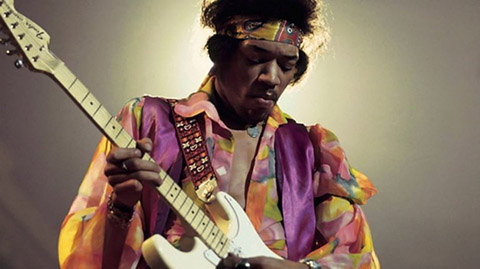
Halftone Effect
Setting up Halftone Effect
-
Get the image element and call to pict2pix.animate function
const imagejh = document.getElementById('image-jh'); window.onload = function initialize() { pict2pix.animate({ image: imagejh, dotSize: 4, particleType: 'halftone', transitionTime: 10000, idleTime: 4000, color: 'black', separation: 8 }); } -
Options
- image: Required. The html element to apply the effect
- particleType: Required. The effect to apply to the image. In this case is 'halftone'
- dotSize: Optional. Dot size. Must be greater than 4. Default value 4.
- transitionTime: Optional. Trasitions time in ms. Default value 8000.
- idleTime: Optional. Idle time in ms. Default value 4000.
- color: Optional. Dot color. Default value rgb(30, 30, 30).
- separation: Optional. Separation among dots. Default value 10.